Saving Fabasoft app.telemetry Requests
Last update: 8 March 2018
This article describes the steps necessary to save Fabasoft app.telemetry requests for later analysis.
To save Fabasoft app.telemetry requests the following steps have to be performed:
- Open the "Applications" view in the Fabasoft app.telemetry web client.
- Select the Log Pool from which you want to save the requests.
- Open the requests view by clicking on "View requests of this log pool".
- Filter the visible requests according to your own or the parameters provided by the support engineer.
- Select the requests that you want to save.
- Click on "Download" in the in the action bar on the left side of the window.
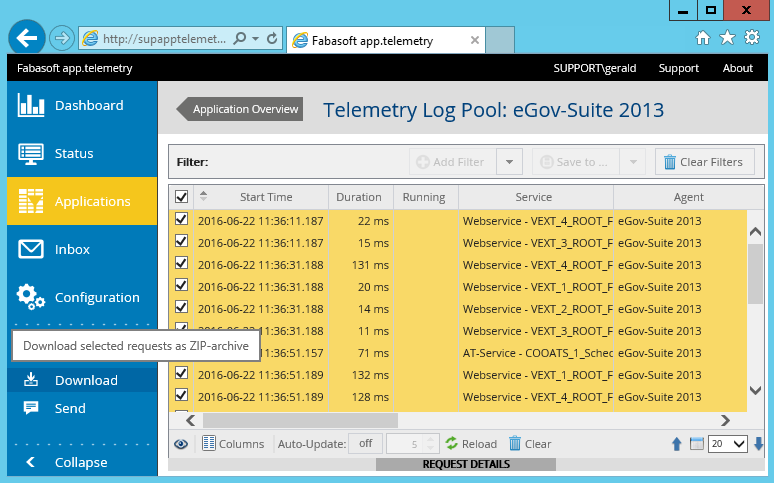
- Use the option "Selected requests" to export a zip file containing all request data
- Upload the saved Fabasoft app.telemetry Requests to the Fabasoft Support Service Desk.
