Roll out Fabasoft environment variables by UPD files
First published: 24 April 2024 (cf)
Summary
Fabasoft software has several environment variables that can override the default behaviour of mainly the Fabasoft Folio Kernel (see the White Paper Fabasoft Folio Environment Variables).
Under Microsoft Windows, these parameters are located in the HKEY_CURRENT_USER registry key, meaning that these environments are user based.
By the usage of so-called upd files it is possible to distribute Folio environment variables to all users of a server, and also distribute these settings to a farm of servers.
Information
The Folio environment variables are read by the Fabasoft Folio Kernel are user-based in the HKEY_CURRENT_USER (tangible in the HKEY_CURRENT_USER\Software\Fabasoft\Environment key), so the key is read by the specific user running the Fabasoft Folio Kernel.
Therefore, a Kernel running with the Web service user reads other environment variables then an AT Service user, or fsceval or fscadmin command-line executions using an administrative Windows user. Also, new/first-time logged on Windows accounts may not inherit specific enviroments set for other users.
This may lead to the problem, that settings on the same server may disperse on the same server.
With Fabasoft upd files, you can set environment variables to a text file, that are taken over to the Windows registry by every Kernel instance independent of the Windows user. This allows you to create user-independent Fabasoft environment settings on a machine, and also copy and roll-out the upd files to multiple servers.
Solution
On a Fabasoft Folio Kernel installation (e.g. Web service, Conversion Service, AT Service,…) the Fabasoft Folio Setup creates the C:\ProgramData\Fabasoft folder that may be known for the INSTALLDIR, DOCDIR and other cache folders.
This directory also contains the coomk.upd and cooprep.upd files, that contains the settings that are transferred to the registry during Kernel startup:
- cooprep.upd is processed before the bootstrap (automatic update of components).
- coomk.upd is processed before the actual Kernel instance is started.
We recommend to set environment variables in both files equally.
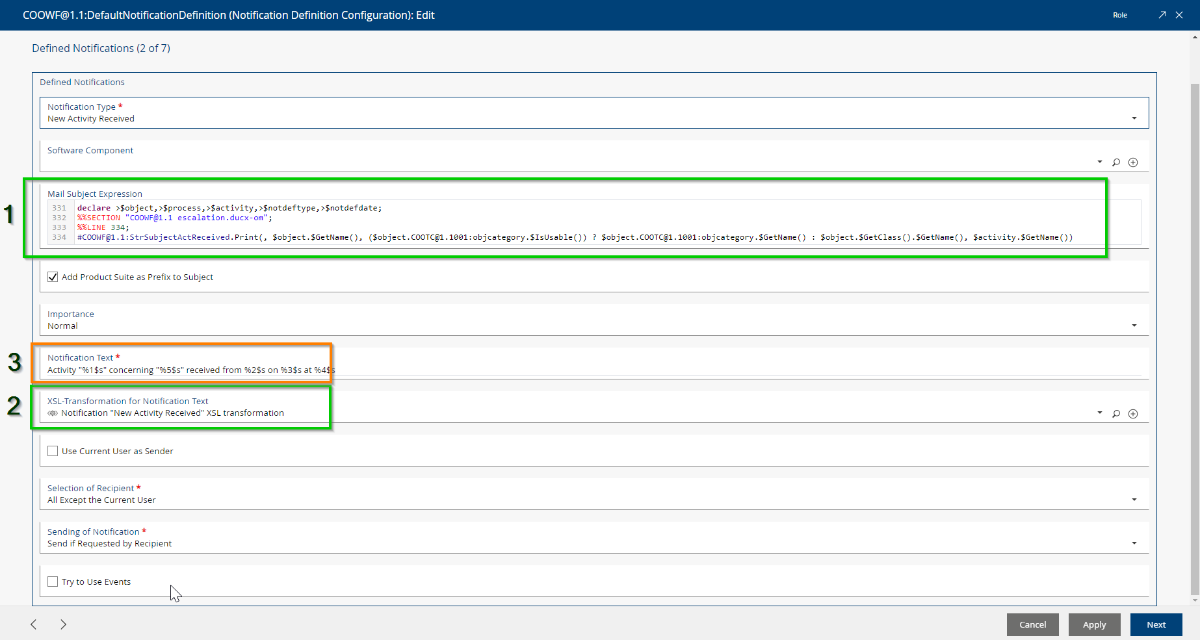 The keyword HKEY_ENVIRONMENT represents the users Environment registry key.
The keyword HKEY_ENVIRONMENT represents the users Environment registry key.
The settings are transferred from the upd files to the registry before the specific Kernel instance is started.
You can roll out these files to multiple servers to distribute settings to your infrastructure.
Only Kernel instances like Web services, Conversion services, AT services, fscadmin and fsceval, consider these files. The Backend services (COO and MMC Services) do not consider upd files.

