Creating a dump in Linux
First published: 16 December 2024 (cf, gs)
Information
This article explains the creation of a memory dump of Fabasoft services, including fetching the correct pid, in Linux.
Solution
Fetching the pid
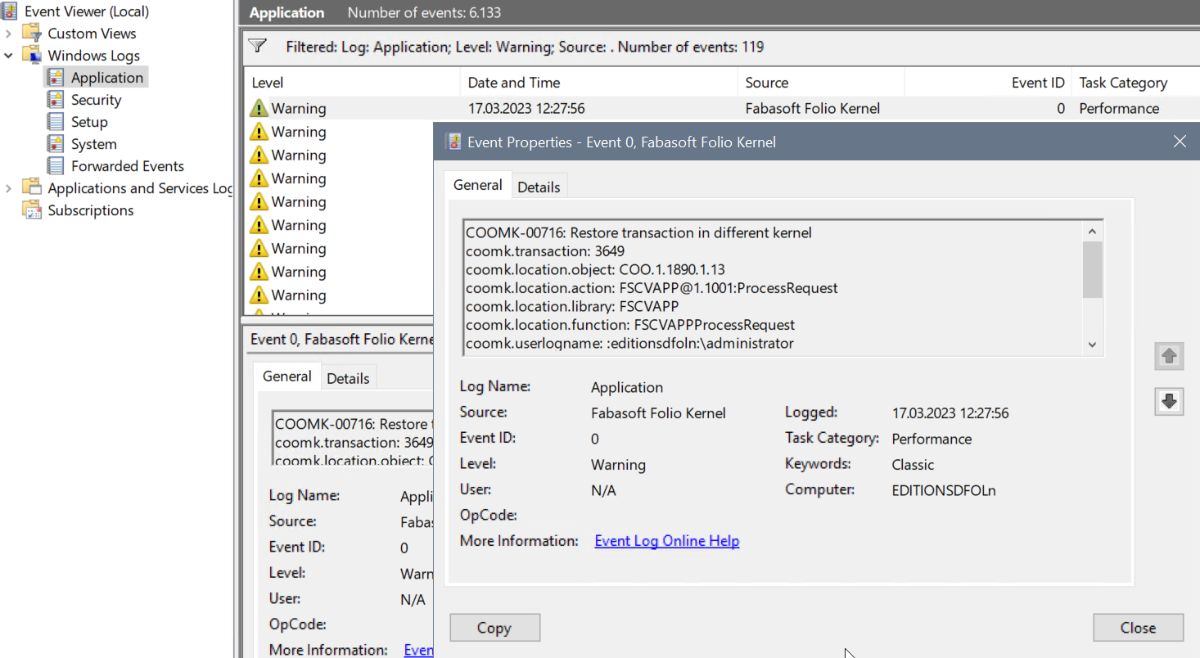 Get PID for Fabasoft Folio Web services / Conversion services
Get PID for Fabasoft Folio Web services / Conversion services
ps ax | grep WebService
Because of Apache, Folio Web/Conversion services use two process id’s per service. The correct PID (tagged on the left) of the Web/Conversion service for a memory dump is the Sl type (tagged in the middle) service. With multiple services, the service number is contained in the path (100, 101, etc).
Get PID for COO/MMC Services, AT Services
Directly get the PID of the respective service, e.g.
- Using ps aux | grep <Servicename>
- fscmgmt list all
Create the dump
Run
gcore -a <pid>
The memory dump is saved in the current directory as core.<pid>, e.g. core.29991.
gcore may need to be installed for first usage.
Run Collect Dump Info
To collect all libraries to debug the memory dump, run the tool Collect Dump Info.
