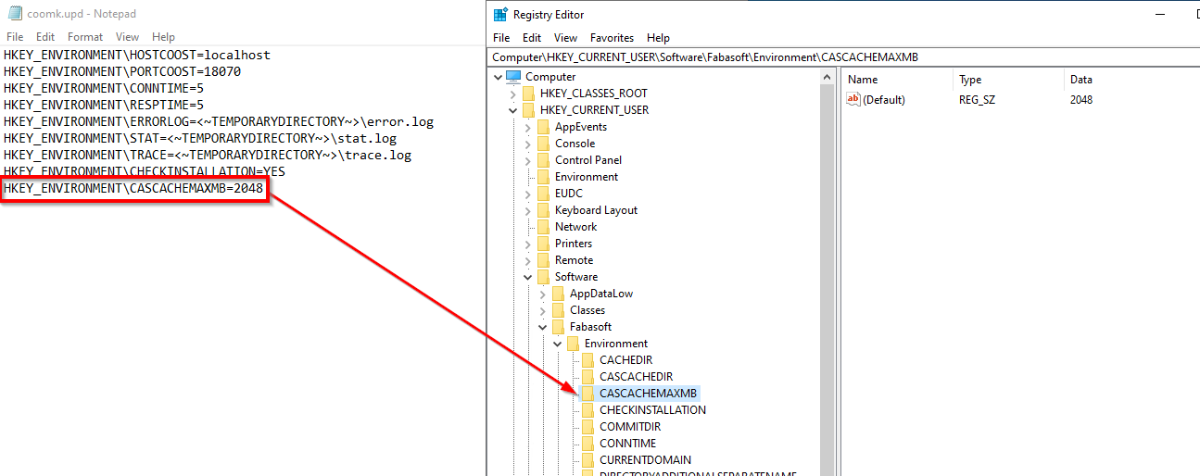Content Switch Cookie configuration
First published: 13 June 2024 (cf)
Last update: 5 August 2024 (cf)
Summary
The Content Switch Cookie (“CS Cookie”) setting in the Virtual Application Configuration allows the administrator to force Fabasoft Folio to set a cookie to be used by the load balancer to distinguish users/user sessions, to balance and stick users to the same webservers.
If the load balancer creates a cookie by itself, the CS Cookie setting is not required and can be kept empty. Nonetheless, the Virtual Application configuration / Cookie Names still needs to be configured. See article “Restore transaction in different kernel message”.
Information
Fabasoft recommends that the load balancer should set and evaluate its own cookie for session affinity. In that case, the CS Cookie setting is not required.
If the load balancer cannot set, but only evaluate an existing cookie, the CS Cookie setting can be used.
The approach to configure session affinity / stickiness for the load balancer is:
Check for the “Session Affinity” or “Stickiness” feature of the load balancer. Set the “Session Affinity” or “Stickiness” to “Cookies”. (The load balancer feature may be named different on your brand).
In the case the cookie cannot be set but only evaluated by the load balancer, define a specific cookie name for this environment. (if you have several load balancer groups for different installations, make sure to use different cookie names).
In you Fabasoft Folio installation, open your Virtual Application Configution object. On the “Advanced” tab, set the “CS Cookie” name equal as set on the load balancer (see advanced options for the CS Cookie below).
To transfer the CS Cookie also to the Fabasoft Folio Client (for the Fabasoft Folio Client to use the same webserver as the web browser) also set the name on the “Cookie Names” property on the “Authentication” tab. (see the article Restore transaction in different kernel message)
Folio versions below 2025: Open the Portal Configuration object in your domain configuration (or create one). On the “Portal Configuration” tab, set the “Cookies of the Authorized User” (FSCPORTAL@1.1001:cfgauthusercookies) with your CS Cookie name.
The webservices need to be restarted for the changes to apply.
Fabasoft does not configure load balancers for our customers, but will support your load balancer responsible with information required for Fabasoft Folio / Fabasoft eGov-Suite.
“CS Cookie” advanced syntax
This property is used to define a content switch cookie like the following:
Cookiename[+cookie_timeout_in_minutes][=USERADDRESS]
Examples:
FscCookie | A cookie named “FscCookie” is set with default expiration of 6 hours. The cookie value is a hash of the webservice process environment that stays fixed until restart of the webservice (default). |
FscCookie+300 | A cookie named “FscCookie” is set with expiration of 5 hours. The cookie value is a hash of the webservice process environment that stays fixed until restart of the webservice (default). |
FscCookie+300=USERADDRESS | A cookie named “FscCookie” is set with expiration of 5 hours. The USERADDRESS keyword sets the cookie value to the user object address (COO address). |