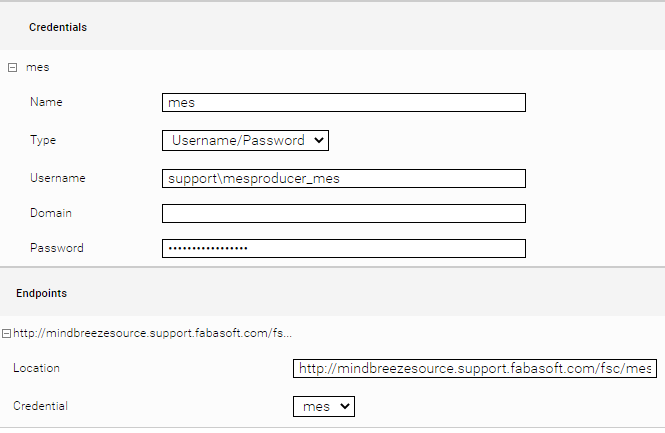Adobe Reader / Adobe Acrobat Save As dialog on opened documents
First published: 30 July 2024 (cf)
Summary
When opening a pdf document from Fabasoft Folio / eGov-Suite for editing in Adobe Reader or Adobe Acrobat, and save the changes with the “Save” menu or Save button, Adobe unexpectedly opens a “Save As…” dialog, instead of directly save (overwrite) the opened document.
The “Save As…” dialog does not open the current folder of the file, therefore a new file is created at another location.
In further consequence the changed file is not uploaded to Fabasoft Folio / Fabasoft eGov-Suite.
An inexperienced user therefore may assume data loss (but the file got saved by Adobe Reader/Acrobat to a local directory).
Information
The behaviour is caused by Adobe Readers / Adobe Acrobats so-called “Protected Mode”. The Protected Mode sandboxes the document with limited features for the document. Please consult the Adobe website for details.
Fabasoft has no influence to the behaviour of this 3rd party application, therefore cannot change this manner of Adobe.
Solution
You can disable the Protected Mode in Adobe Readers / Adobe Acrobats Preferences in the section Security (Advanced).
The setting can be rolled out by Windows Registry or Active Directory Group Policy. See the References for details.
It is on your responsibility to disable this protection. Please read Adobe’s documentation about the possible security impact.
References
Adobe “Protected Mode” feature: https://helpx.adobe.com/reader/using/protected-mode-windows.html
Adobe Sandbox Protections: https://www.adobe.com/devnet-docs/acrobatetk/tools/AppSec/sandboxprotections.html