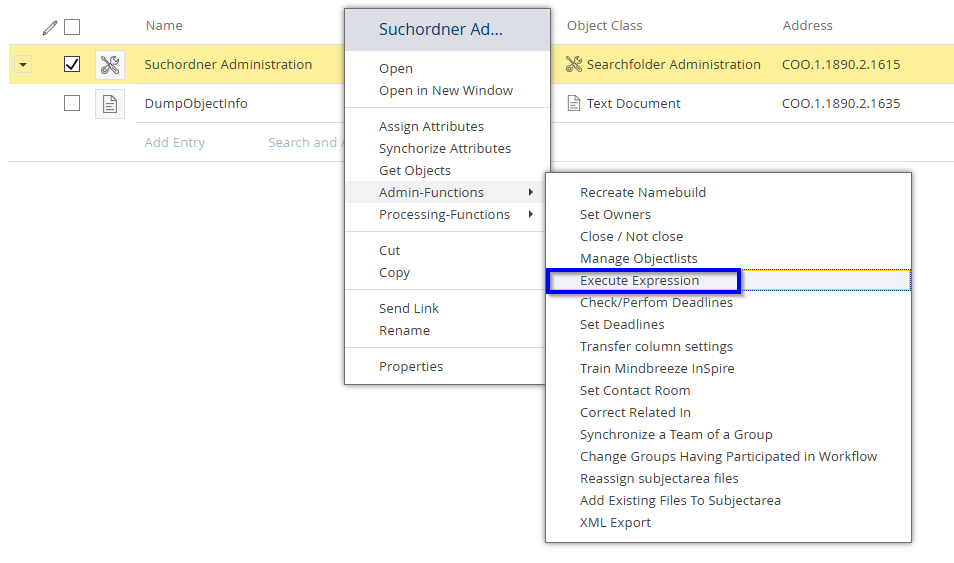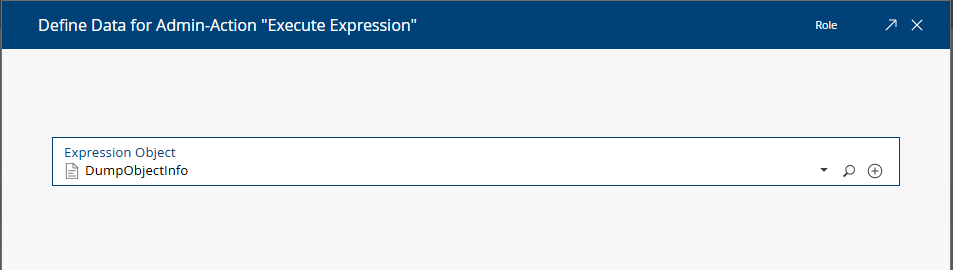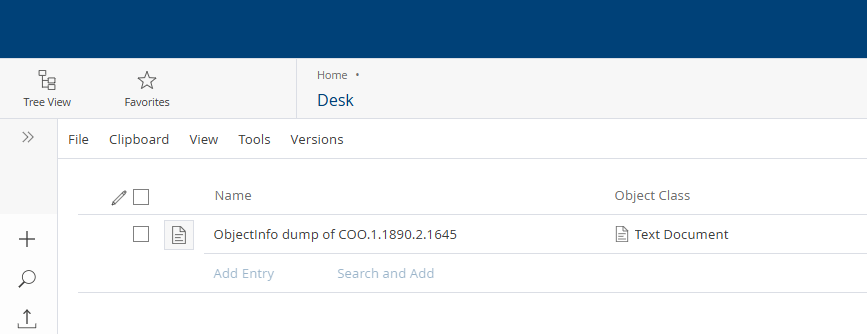Dump Object Info
Last update: 22 May 2024 (gs)
The Dump Object Info script dumps the values of all properties of one or multiple objects. This is the replacement of the “Trace Object Info” script.
Dump Object Info can be executed with the fsceval tool from the command-line, or directly from the web interface in a Searchfolder Administration (Fabasoft eGov-Suite).
Download
DumpObjectInfo.zip
(SHA-256: de22bceea428c7e7774bb3e62931993b5b98ef954f7384f08e8a601538cdefe9)
Current Version 1.1
Usage
Execution via FSCEVAL
- Copy the file DumpObjectInfo.txt onto a server that has the Fabasoft Folio Kernel installed.
- Edit the file DumpObjectInfo.txt and fill the list inside the square brackets "[]" in the line @objects=[]; with the COO address of the object to dump. Also, multiple object addresses are allowed. See "Examples for Execution via FSCEVAL" below.
- Execute the following command, in the context of an administrator, administrative user or service user, from inside the directory where you copied the script to:
fsceval -file DumpObjectInfo.txt - The script will create a file named ObjectInfo dump of <COO-Adresses of dumped objects>.tro (e.g. "ObjectInfo dump of COO.1.2.3.4, COO.1.2.3.5.tro") in the current working directory.
The fsceval call needs no pipes for file redirection. The result is a json file containing the object data.
Execution via "Searchfolder Administration" (only with Fabasoft eGov-Suite)
- Import the file DumpObjectInfo.txt into the applicable Fabasoft eGov-Suite installation.
- Create or use an existing object of the class "Searchfolder Administration" (FSCADM@15.1001:SearchFolderAdmin) and put the objects you want to dump inside this "Searchfolder Administration".
- In the context menu of this "Searchfolder Administration" inside the group "Admin-Functions" start the use case "Execute Expression".
- Leave the settings on the first page as-is, as they will not have any relevant effect on the script.
- On the second page of the wizard specify the imported DumpObjectInfo.txt object as "Expression Object".
- After the execution the script will save the object info output to your Desk object. The output is created as Note objects with the name "ObjectInfo dump of <COO-Address of object>", one for each object in the "Searchfolder Administration".
Hint: For this type of execution, it is not required to modify the script. The dumps are created from the objects contained in the “Searchfolder Administration” object.
Examples for Execution via FSCEVAL
Tracing the values of FSCCONV@1.1001:ExternalConversionConfiguration
// Parameters
@objects=[COO.1.1001.1.64008];
Tracing the values of the current user and FSCCONV@1.1001:ExternalConversionConfiguration
// Parameters
@objects=[coouser, COO.1.1001.1.64008];
References
- DumpObjectInfo.zip
(SHA-256: de22bceea428c7e7774bb3e62931993b5b98ef954f7384f08e8a601538cdefe9)
Release Notes
Changes 1.0
- Initial Release
Changes 1.1
- Add support for UserForms based attributes